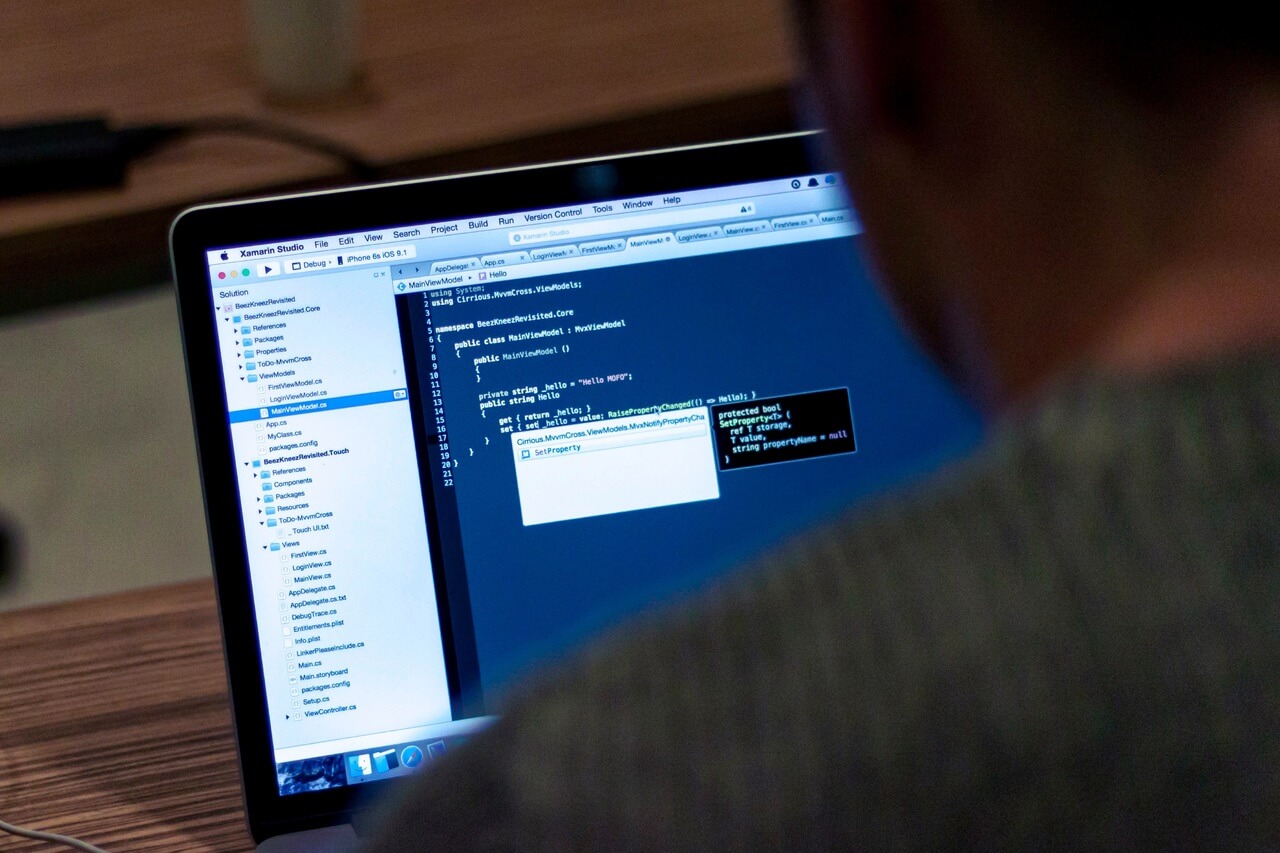Today, moving to HTTPS is a must for all sites. If for some reason you have not done this yet, we have prepared a checklist for you on how to organize everything correctly.
HTTPS is an encryption-based extension to HTTP that helps keep users and their data secure on a site.
Why do you need to migrate to a secure protocol? This will increase the level of trust in your site from search engines and become an additional ranking factor. Find step-by-step instructions for moving a site to the HTTPS protocol from our company.
1. Install the correct working SSL certificate on the site.
2. Make the site accessible to search robots at both HTTP and HTTPS addresses.
3. Add all new URLs and confirm Google Search Console for the https version of the site.
4. Set up 301-page redirects from old HTTP addresses to new addresses on https. In doing so, you should avoid redirecting chains.
5. Check the availability of all-new addresses.
6. Check configured redirects.
7. Change all links in the site code to HTTPS or make them relative.
8. Make sure that the xml site map contains only links with the HTTPS protocol.
9. Check that there is no rel = canonical tag in the site code for pages with HTTPS protocol.
As you can see, everything is very simple. But if you still doubt your abilities, just contact us and we will not leave you in trouble.