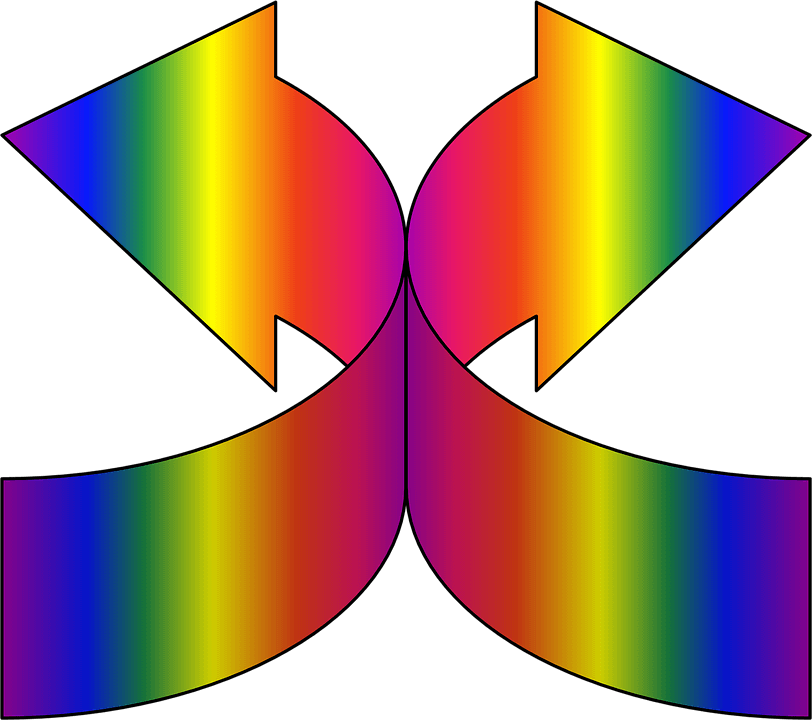When we work on optimizing and promoting sites, sometimes it becomes necessary to remove irrelevant, non-existent or unnecessary pages from indexing. This is done through 301 redirects.
A redirect is a redirection of a user from one URL to another.
There are 3 most commonly used types of redirects: 301, 302 and 303. And here’s what they mean.
301 redirect shows that the resource has been moved to the new address permanently. Traffic indicators are transferred to the acceptor site, and the donor site disappears from the search.
The 302nd redirect is a temporary redirect that gives the status “found” (302 Found). The search bot understands the page as temporarily non-existent (for example, during technical work) and redirects the user to the one he needs. 302 does not pass reference weight to the acceptor. For search engines, this is seen as a duplicate page, and often the old page is excluded from the search results.
303rd (See Other)—this redirect is similar to the 302nd and also means a temporary redirect.
We are, foremost, interested in redirecting from one site to another forever, that is, the very first option.
What is a 301 redirect for?
When glueing resource mirrors. Without setting up a 301 redirect, any site will be available for indexing by the robot on all mirrors, such as https://, http://, https://www and http://www. This should not happen, since the robot thinks that all sites are different, and each mirror scans separately. This can lead to an incorrect distribution of the link mass to different mirrors and negatively affect the promotion of the resource.
When we move a site to another domain. Sometimes, for different needs, you need to move to another domain. Whether it is a strong decrease in traffic or a rebranding of the company with a smooth transition of content. But the fact remains: the old domain will soon be unavailable. To avoid losing regular visitors or those who have a bookmarked site, you need to set up a 301 redirect. So when clicking on the old domain, the user will move to the current one.
For mobile. A 301 redirect is also used to quickly switch from tablets and mobile devices to a version of the site adapted for them.
When switching to another hosting with a change in the site address.
When deleting a pre-existing page. To prevent users from seeing a 404 page, you can make a 301 redirect either to the main page or to a page with similar content.
With duplicates. Pages with similar content worsen the ranking, and if the pages completely repeat each other’s content, then search robots can completely exclude pages from the search. Therefore, to eliminate the risks, it is recommended to set up a 301 redirect.