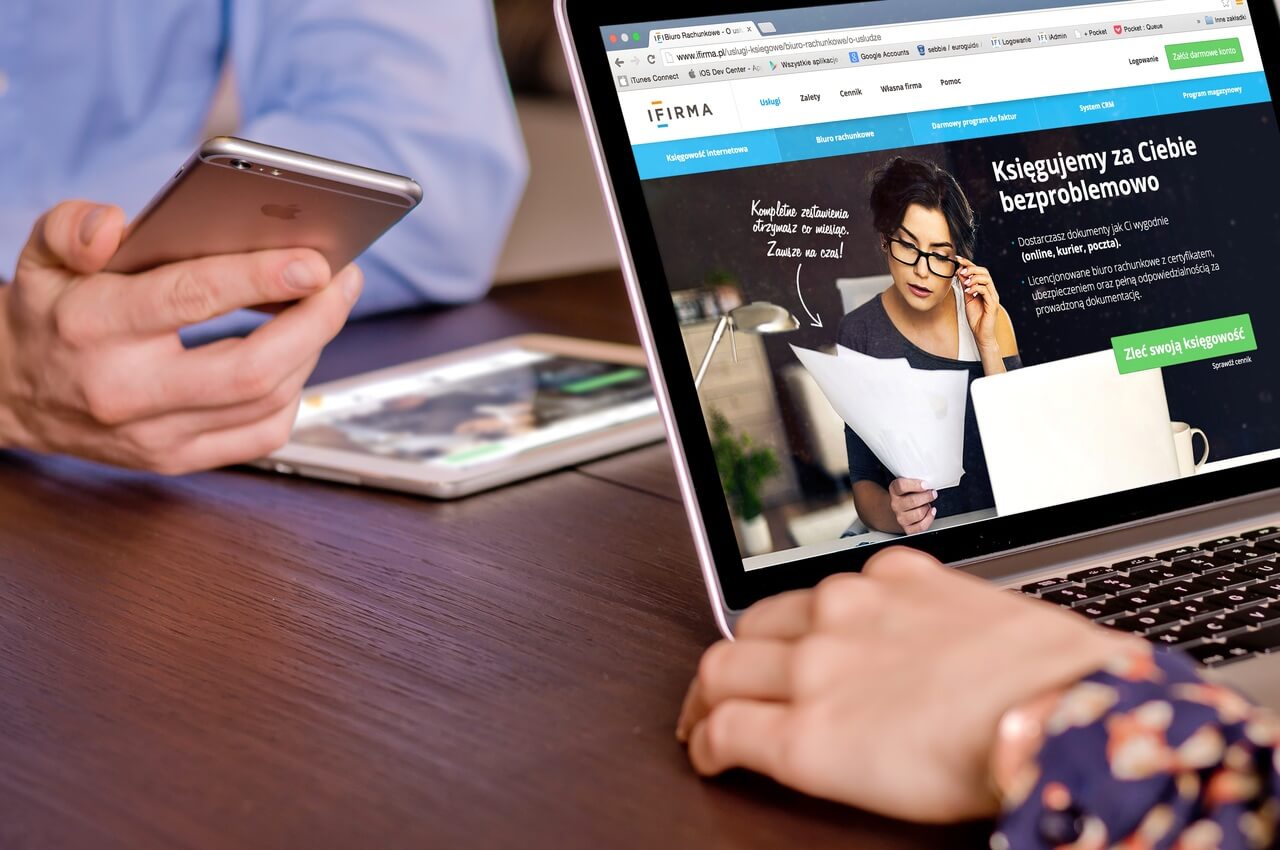Shop Pay will appear as a payment method on Facebook and Instagram, which, according to some estimates, will increase conversions by 1.72 times. For the first time, Shop Pay will be available outside of the Shopify system.
All Shopify sellers who sell on Facebook and Instagram can already offer customers to pay for their purchases through Shop Pay.
Shopping with Shop Pay is 70% faster than a regular purchase. This is largely due to the fact that billing and shipping information is saved, and you do not need to enter this information next time.
A study of the top 10,000 Shopify sellers using Shop Pay found that their average checkout rate was 1.72x higher than other purchase methods.
On mobile, conversions to Shop Pay are even higher, at 1.91.
How to connect Shop Pay
On the Shopify admin panel, click: “Settings – Payments”;
In the Shopify Payments section, select “Manage”;
In the ACCELERATED CHECKOUTS section, select “Shop Pay”;
Click “Save”.
Shop Pay will be available to all Shopify Instagram sellers in the US and will roll out to Facebook in the coming weeks. When Shop Pay appears on Instagram and Facebook, users will be able to find checked products in the app and add them to their Shopping Cart.
In the checkout section, you will be able to select Shop Pay as your preferred option, along with other payment methods such as card or PayPal. After purchase, you can track your order in the Shopify Shop app.
Shopify users can sell their products directly through Facebook and Instagram, using tools that came out last year. Shop Pay is automatically activated on Facebook and Instagram Shops if this option is enabled on the main Shopify store.
Previously, Instagram rolled out the Multishot mode in Stories to more users, and Facebook Messenger rolled out new privacy features.
If you want to be the first to know about such updates, follow us.